Support Home > Marketplace Integrations >
Amazon Integration
Integrating your Amazon store with ShipNerd is fast and easy to do.

Follow these steps to synchronize your ShipNerd and Amazon accounts.
1) Log in to your ShipNerd account and go to the Integrations page:
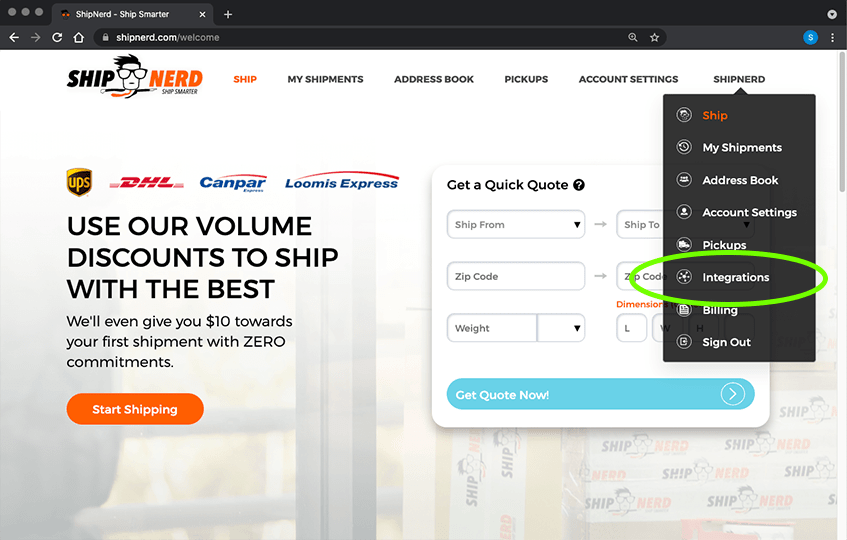
2) Click the ADD INTEGRATION button:
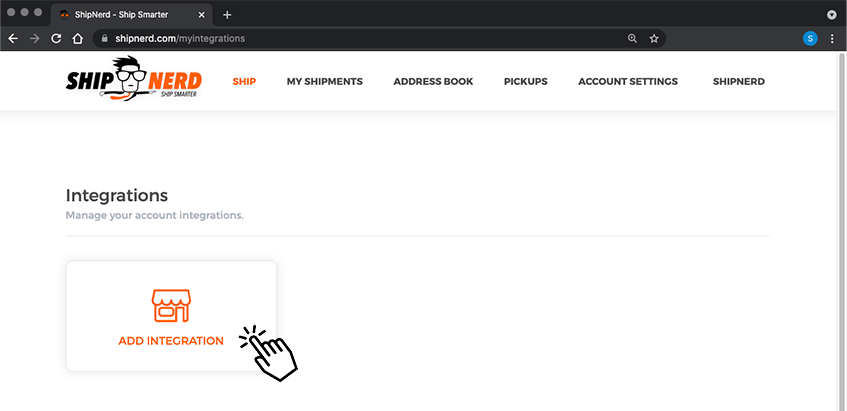
3) Select Amazon:
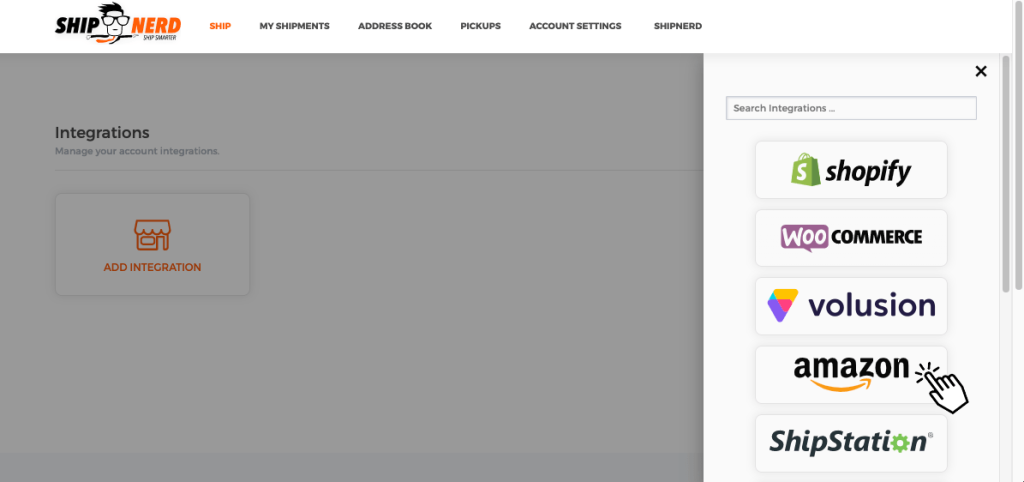
4) Enter your shop name and click Connect:
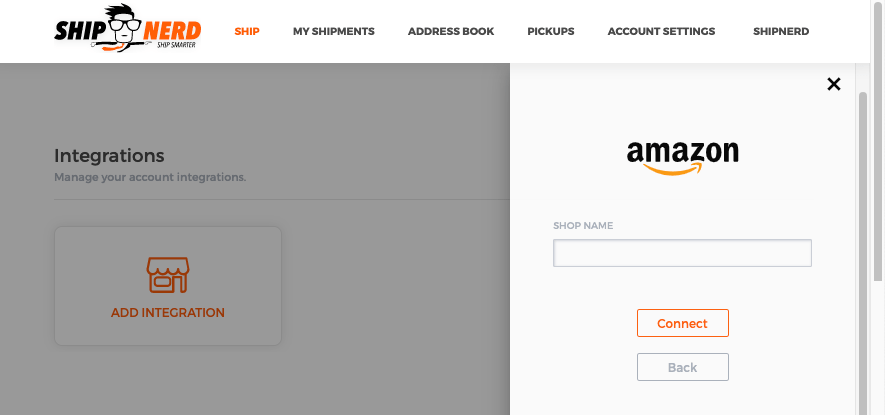
5) Login to Amazon Seller Central and invite ShipNerd to be a user. This can be easily done under Settings, click User Permissions, and invite [email protected] to be a user.
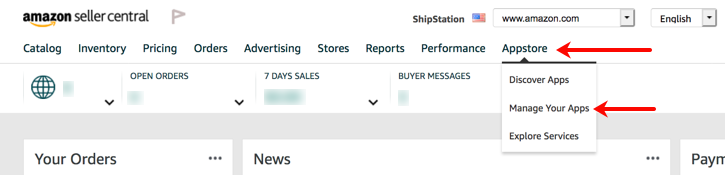
6) Amazon will send us (ShipNerd) an email advising that you have invited us to be a user. Once we accept this invitation, you will receive a notification from Amazon.
At this point, you’ll need to grant our user privileges to Selling Partner Appstore & Service Provider Network as the following shows:
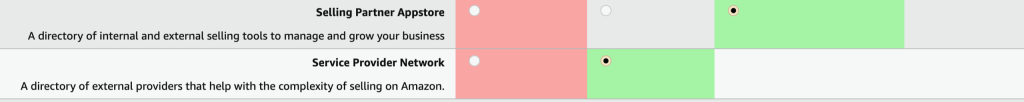
We will need these permissions to complete the connection. Once done, we will send you confirmation via email to advise you that the connection has been completed.
Your Amazon and ShipNerd accounts will be synchronized and new orders will auto-populate to your ShipNerd dashboard.
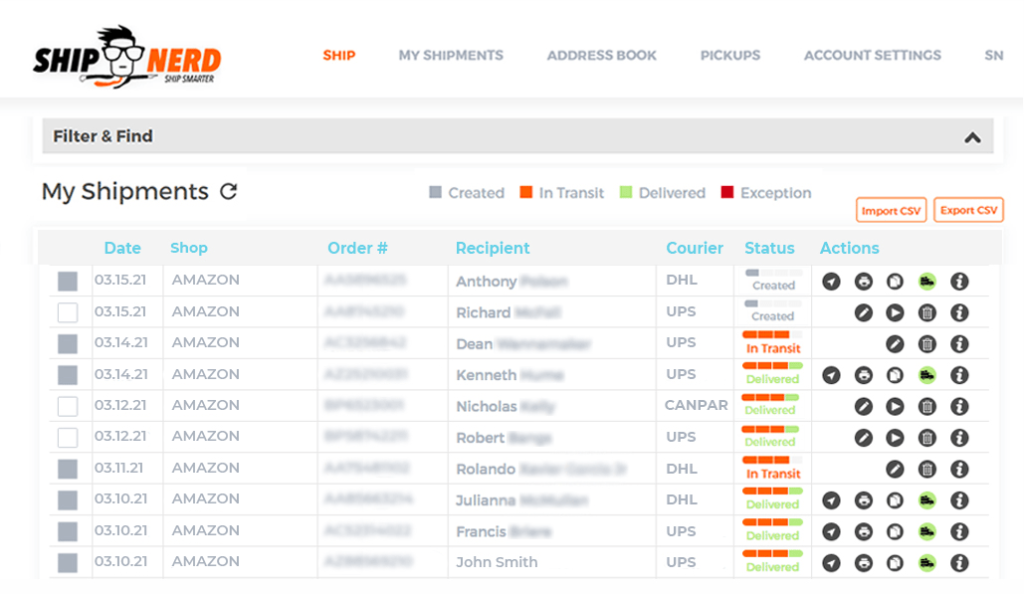
“Fulfill” your order on ShipNerd, and we’ll transmit the shipping information (the courier name & tracking number) to Amazon, and change the order status to “Shipped”.
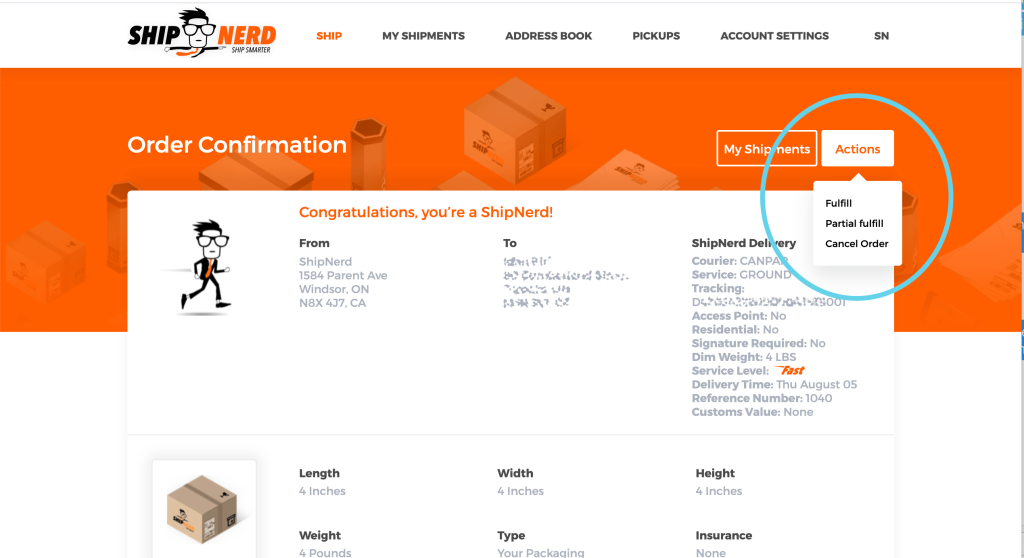
*Partial fulfillment not supported by this marketplace.