Support Home > Learn The Tools >
Deliver your package to a UPS Access Point®?
Having your package delivered to a UPS Access Point is simple with ShipNerd, and can make the shipping experience smooth and convenient for both you and your customer! You’ll know your package is secure from porch pirates and out of the elements. With locations open during weekend and evening hours, you won’t have to worry about missed delivery attempts. Please note, this feature is not available for international shipments.
Choosing a UPS Access Point®
After selecting your desired discounted shipping speed, you will then see a page showing the ten closest Access Point locations to your customer. These are a mix of local stores, UPS Stores and Customer Centers.
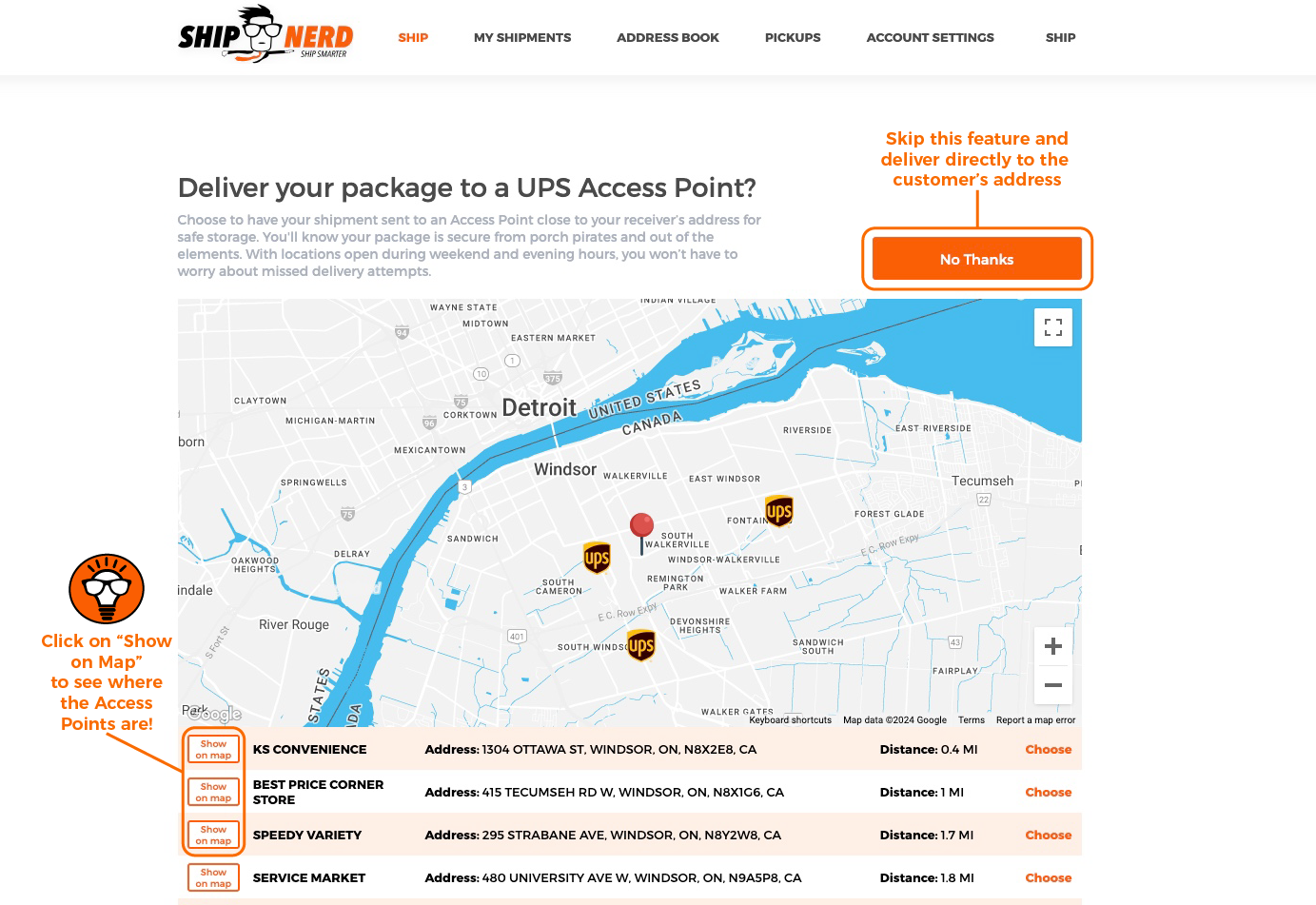
Advantages of UPS Access Point®
Shipping to an Access Point instead of directly to your receiver’s home address offers multiple advantages:
(1) Keep your packages safe: Selecting an access points lets you avoid porch pirates, weather damage and other mishaps that can happen when a package is left outside the receiver’s home during the day. It also means highly valued packages are stored securely for later pickup.
(2) No residential delivery fees: Save further on your discounted shipping rates with ShipNerd by avoiding the residential delivery fees.
(3) Free signature confirmation: UPS packages delivered to an access point require signatures and ID checks when collected. Ensure your packages gets to the right hands every time!
(4) Happy customers: Access points are super convenient for customers who work during the day. Access points are open during weekend and evening hours, enabling customers to easily collect their packages at their convenience.
UPS Access points will hold your package for five business days. If the package is left longer than 5-7 days, the parcel will be returned to you.
Turn off the UPS Access Point® Locator
If shipping to Access Points isn’t for you, no sweat! Disable our locator by visiting “Account Settings” and select “Skip access points page” . If you change your mind, you can do the same to re-enable!
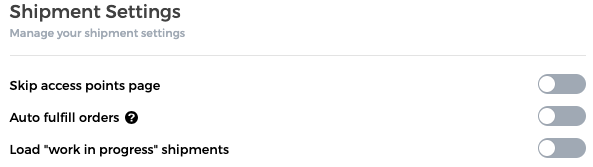
Additional options and features
Thanks to UPS’ advanced shipping notifications, your customers are able to make their own UPS My Choice® accounts enabling them to redirect shipments to preselected access points themselves. If you see a shipment get redirected to an Access Point without having made the request yourself, this is the reason why! This advanced feature puts your customers in control of their shipment, and ensuring packages end up in their hands in a way that works best for them.
Customers can return UPS packages by simply dropping them off at an Access Point, which makes the return process as easy as possible.