Support Home > Marketplace Integrations >
Volusion Integration
ShipNerd has partnered with ShipStation to connect your Volusion store to your ShipNerd account.

1) Log in to your Volusion administration site.
2) Go to CUSTOMERS then ADMINISTRATORS and create a new admin user specifically for ShipStation.
3) Log out of Volusion.
4) Log back into Volusion with the newly created ShipStation user account.
5) Select INVENTORY and then IMPORT / EXPORT from the main menu.
6) Click the VOLUSION API button.
7) Click the RUN button next to GENERIC / ORDERS.
8) Click the RUN button again.
9) The VOLUSION API URL will be generated. Do not close this tab yet. You will need this url for the next step.
10) Open a new tab in your browser and log in to your ShipNerd account. Select “Integrations” from the main menu.
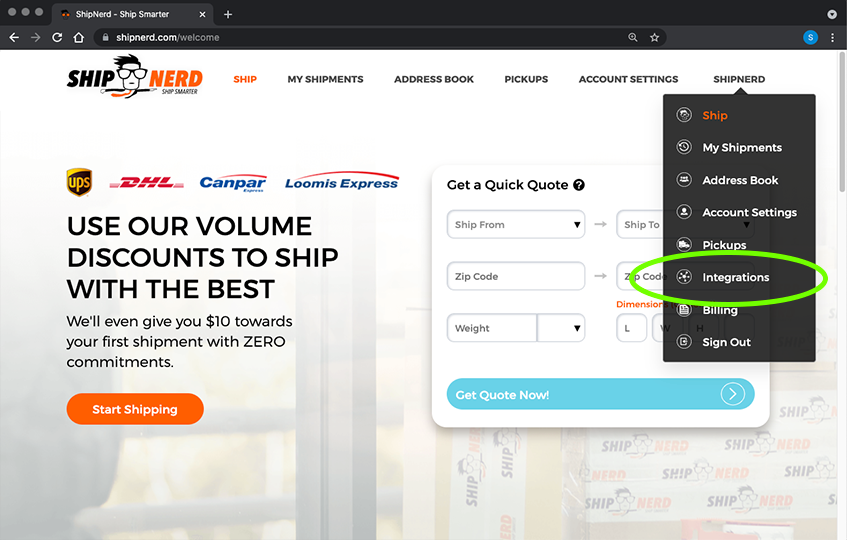
11) Click the ADD INTEGRATION button:
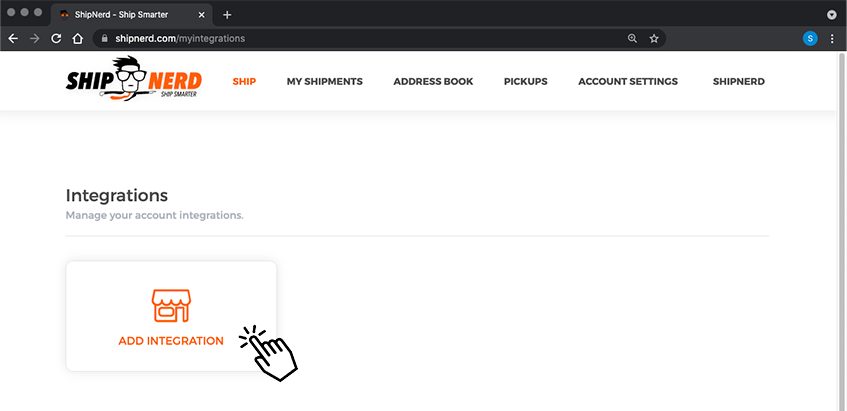
12) Select Volusion:
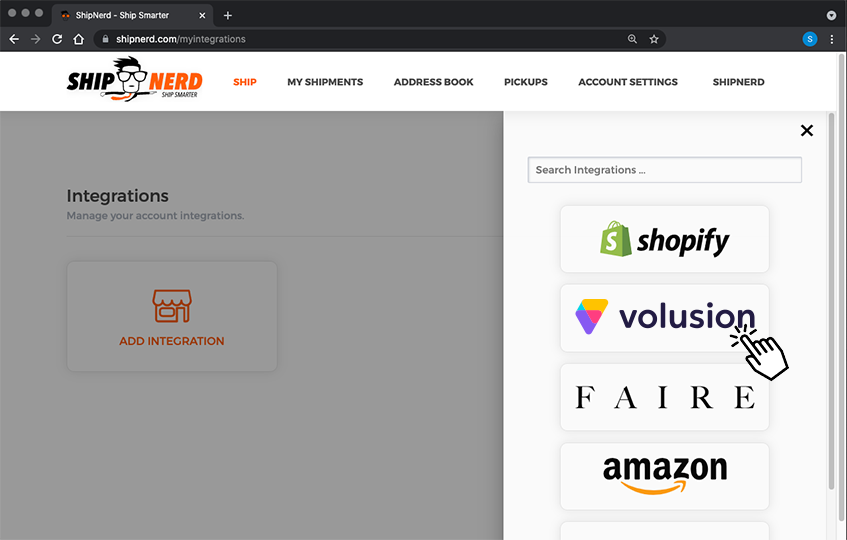
13) Enter your Volusion shop name and the VOLUSION API URL that was generated previously in Step 9 and click “Connect”:
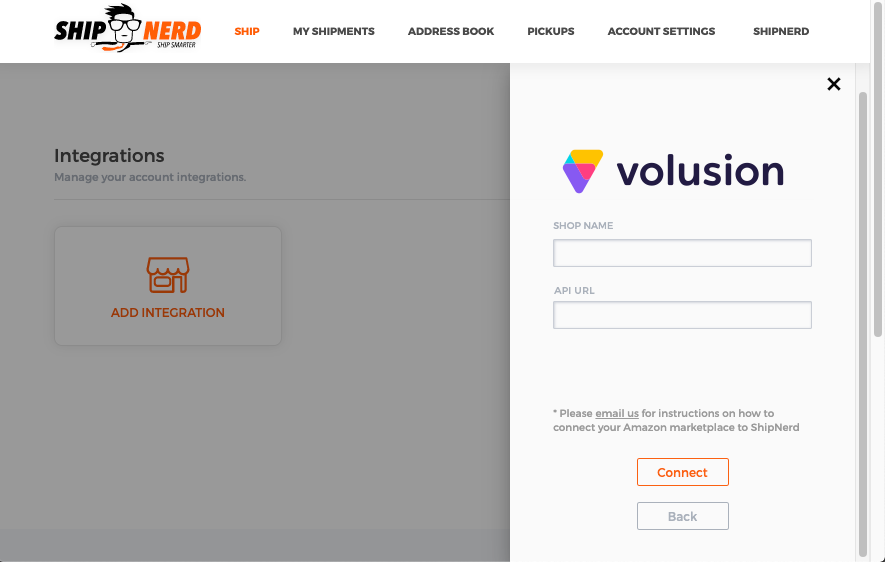
The ShipNerd Nerds will connect the two accounts and send an email confirmation to the address associated with your ShipNerd account once the integration is complete.
Your Amazon and ShipNerd accounts will now be synchronized and new orders will auto-populate to your ShipNerd dashboard.
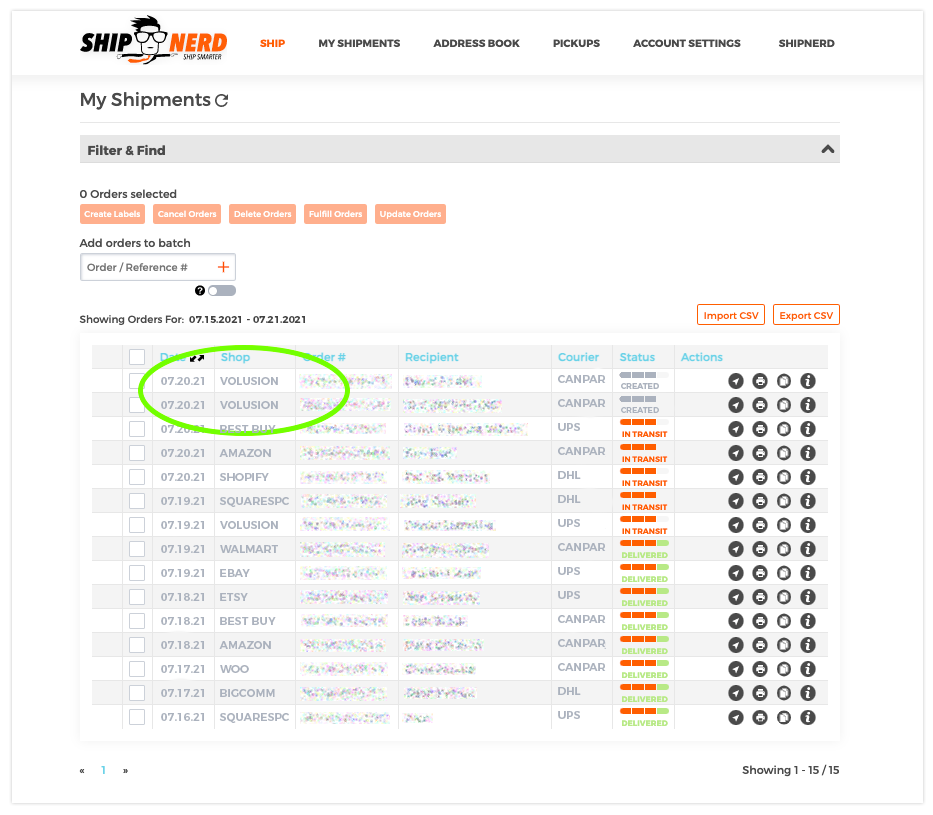
“Fulfill” your order on ShipNerd, and we’ll transmit the shipping information (the courier name & tracking number) to Volusion, and change the order status to “Shipped”.
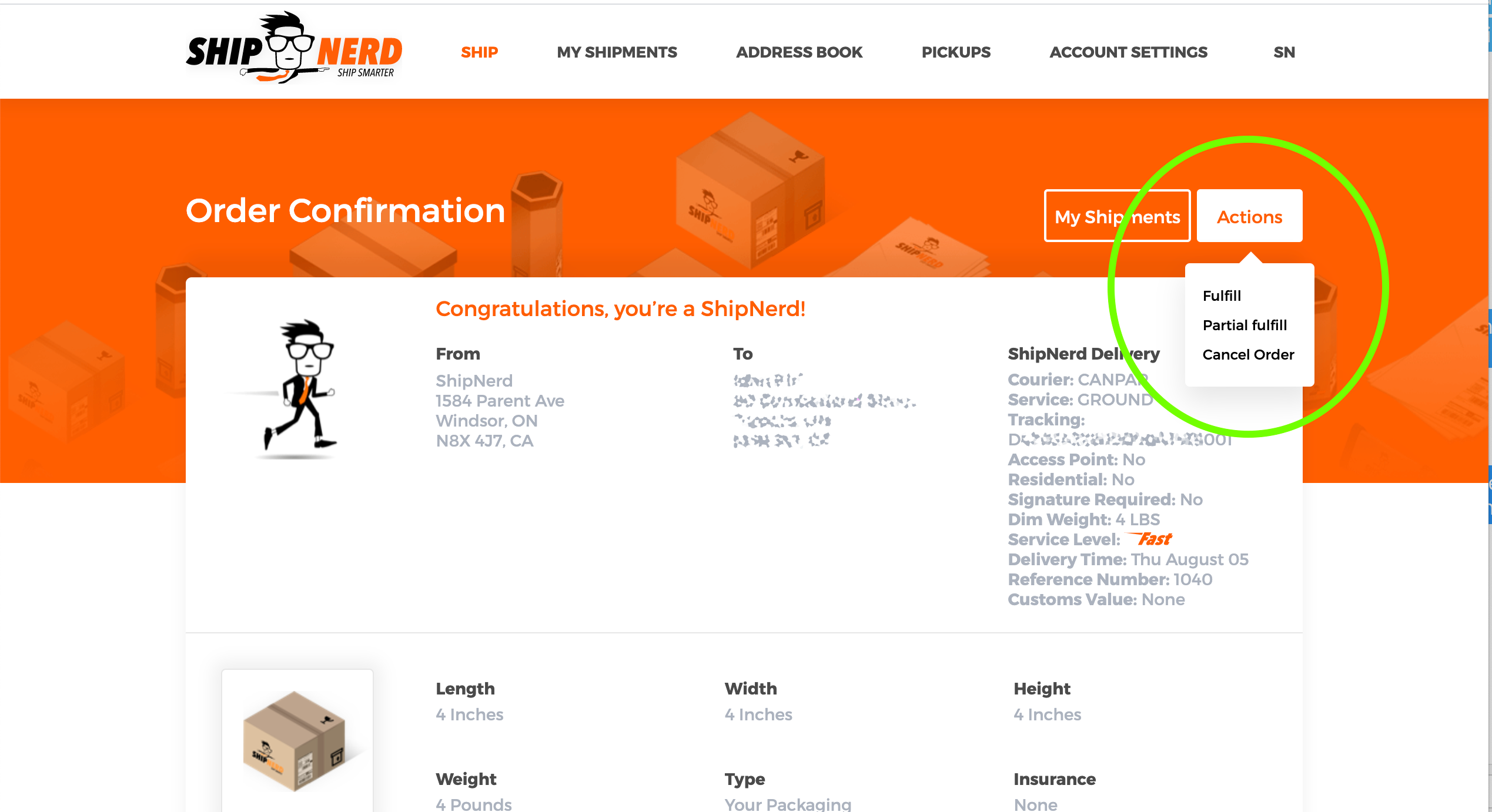
*Volusion does not support partial fulfillment of orders